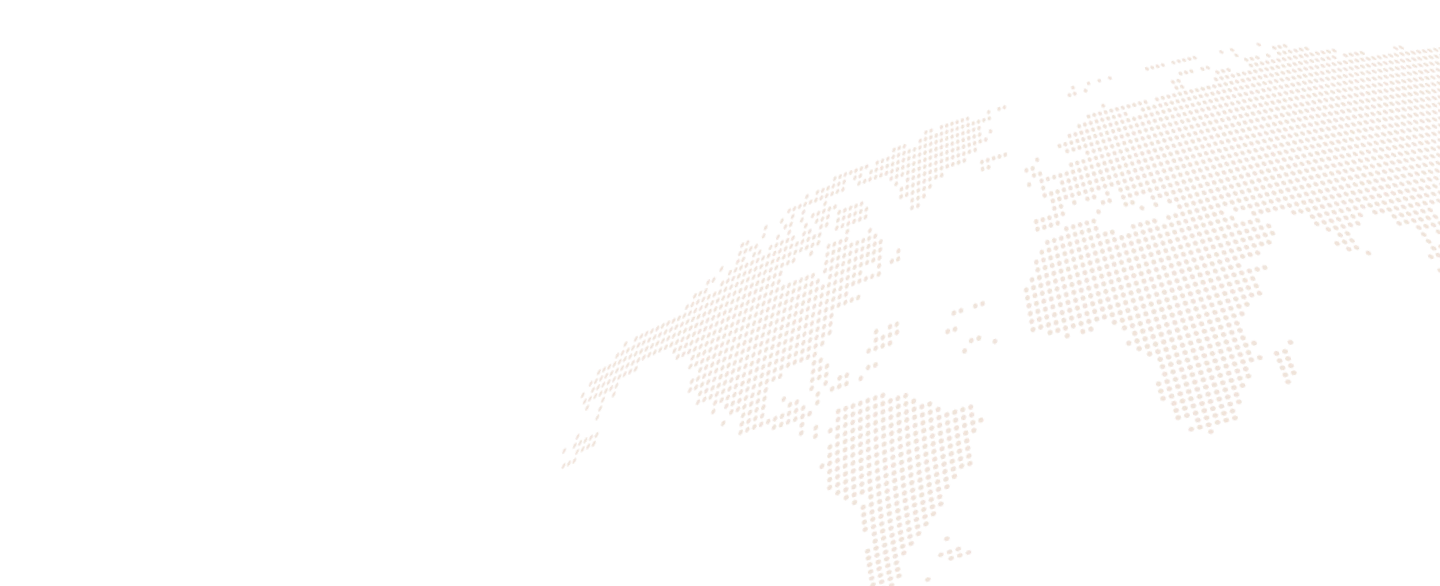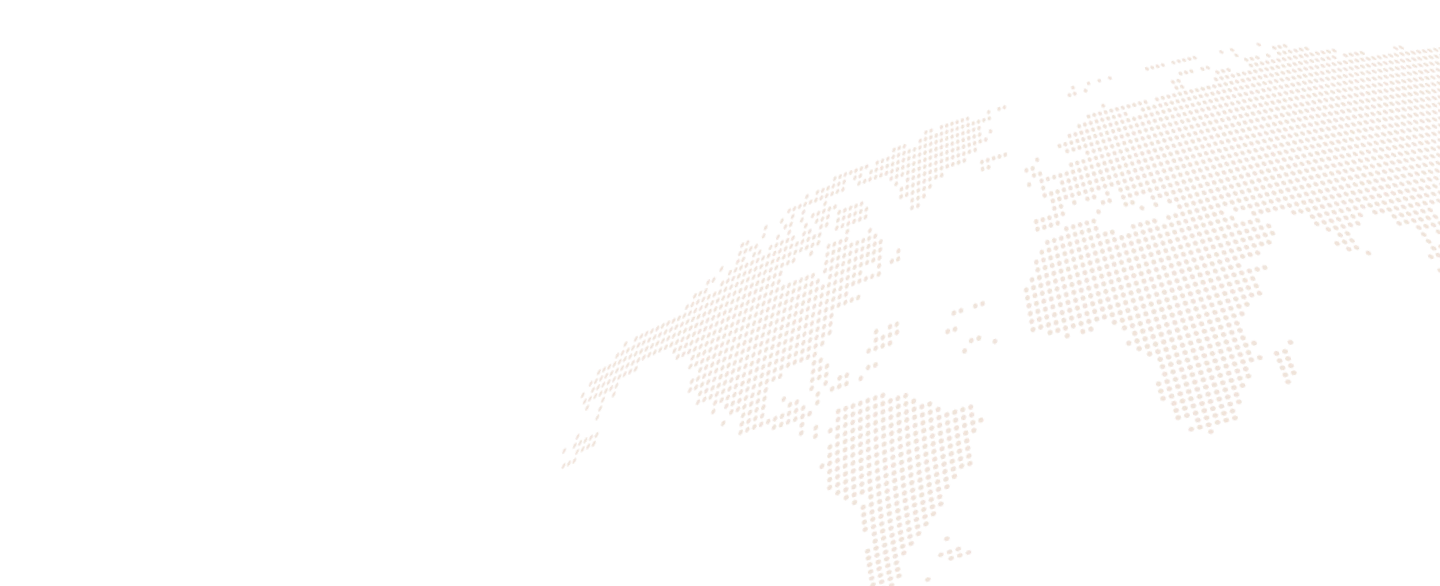Understanding Jaibaida Battery Management Sysytems
Jiabaida BMS (JBD BMS) are intelligent devices designed to monitor and manage lithium-ion batteries, particularly Lithium Iron Phosphate (LiFePO4) batteries. These systems ensure optimal battery performance, safety, and longevity.
How JBD BMS Works
A JBD BMS typically monitors and controls several key parameters:
- Cell Voltage: Ensures individual cells remain within safe voltage limits.
- Cell Temperature: Prevents overheating or overcooling.
- State of Charge (SOC): Tracks the remaining battery capacity.
- State of Health (SOH): Assesses the overall battery health.
- Balancing: Distributes charge evenly among cells.
Communication Protocols
JBD BMS devices often use a combination of communication protocols, including:
- UART/RS485: A wired communication method for direct connection to computers or other devices.
- Bluetooth: Some models support Bluetooth communication, such as Bluetooth Classic or Bluetooth Low Energy (BLE).
Integrating JBD BMS with iOS Apps via Bluetooth
To integrate a JBD BMS with an iOS app via Bluetooth, you’ll typically follow these steps:
- Bluetooth Pairing:
Ensure your iOS device and the BMS device are both Bluetooth-enabled.
Pair the devices using the iOS Bluetooth settings.
- Establish a Bluetooth Connection:
Use iOS’s Core Bluetooth framework to establish a connection with the BMS.
This involves discovering the BMS device, creating a peripheral object, and connecting to it.
- Define Communication Protocol:
Understand the specific communication protocol used by your JBD BMS model. This could involve custom protocols or standard protocols like UART or SPI.
The protocol will dictate the format of data sent and received between the BMS and your app.
- Implement Data Transmission:
Use Core Bluetooth’s characteristics and services to send and receive data.
Construct data packets according to the defined protocol and transmit them to the BMS.
Receive data packets from the BMS and parse them to extract relevant information.
- Data Parsing and Processing:
Parse the received data to extract information like cell voltages, temperature, SOC, SOH, etc.
Process the data to display it in your app’s UI or use it for other purposes, like triggering alarms or controlling charging/discharging.
Key Considerations for iOS App Integration
- JBD BMS Documentation: Refer to the specific documentation for your JBD BMS model to understand its communication protocol, data formats, and supported commands. For testing, you can use nRf, which can be used for simulation, which is helpful for those who may not have immediate access to physical JBD BMS devices.
- Bluetooth Low Energy (BLE): Many modern BMS devices use BLE for low-power, short-range communication.
- Security: Implement appropriate security measures to protect sensitive data, especially if you’re transmitting information like battery health or usage patterns.
- Error Handling: Consider potential errors like connection failures, data transmission errors, and device disconnections. Implement robust error-handling mechanisms to ensure your app’s reliability.
- User Interface Design: Design an intuitive and informative user interface to display battery information and control settings.
If you’re looking for professional iOS mobile App development for Jaibaida BMS, CitrusDev offers comprehensive mobile development and IoT development services to help you build, optimize, and scale your iOS mobile app. Get in touch with us to find out how we can turn your eCommerce vision into reality.