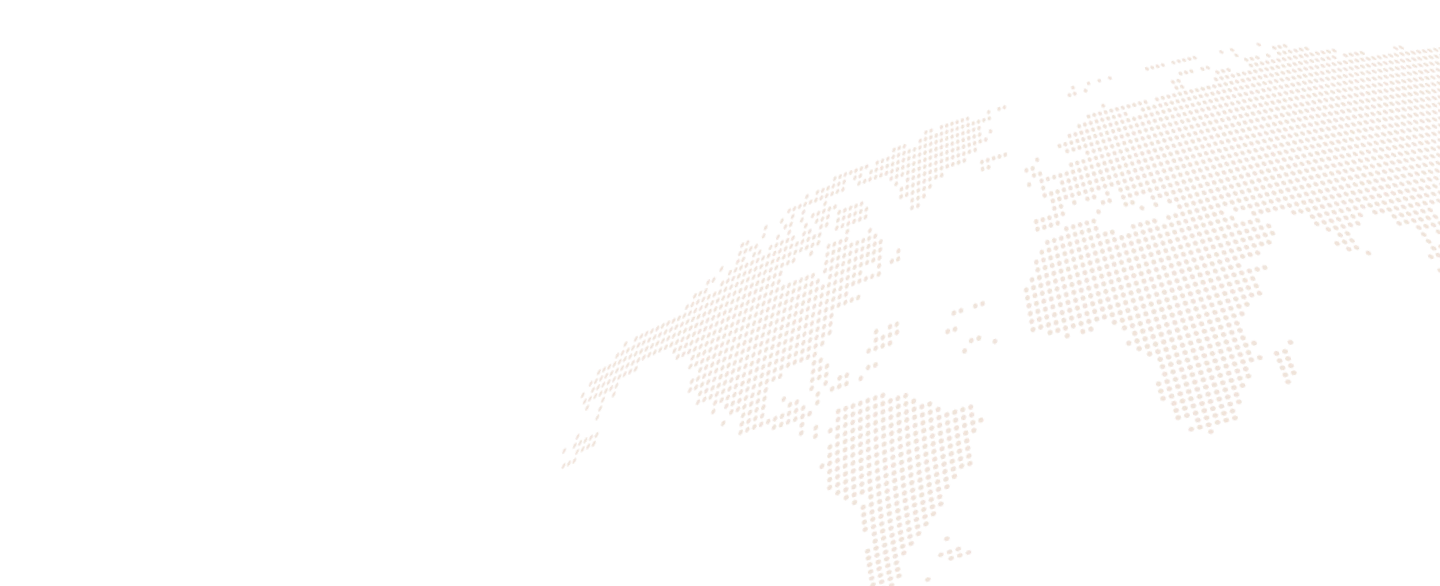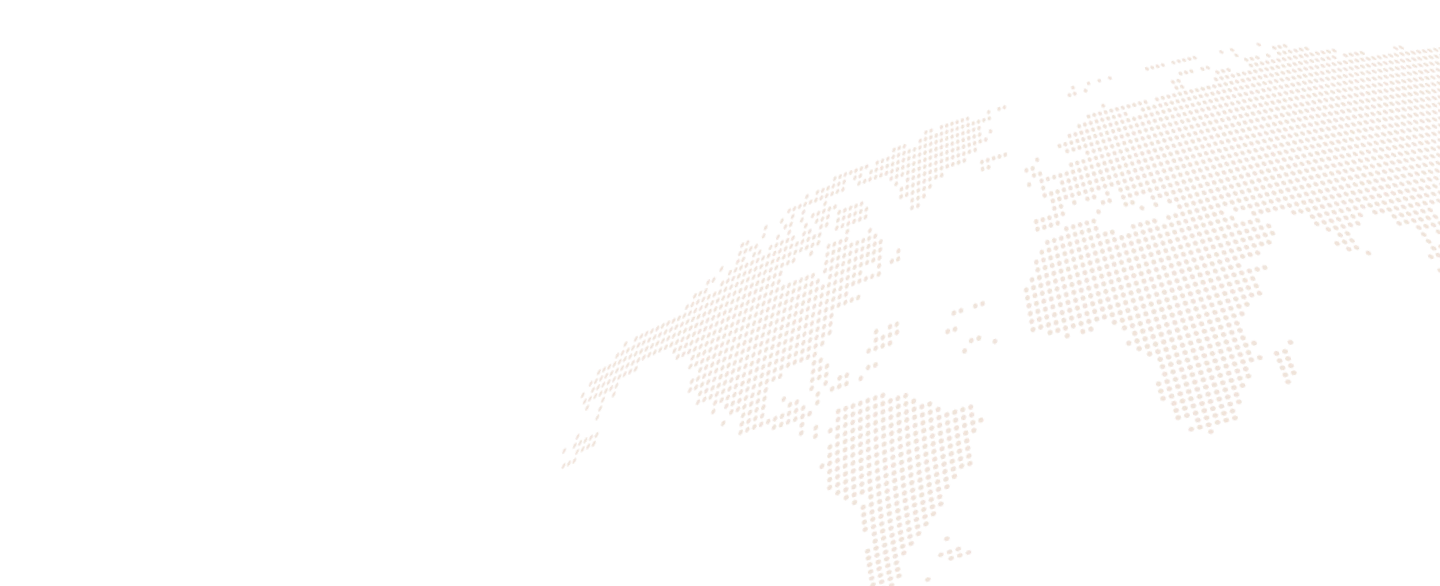As the eCommerce industry grows, creating multivendor marketplaces has become a popular way for businesses to expand their offerings. WooCommerce, being one of the most customizable platforms, offers multiple plugins that allow users to set up multivendor marketplaces. Two of the leading contenders are Dokan Multivendor and WCFM Marketplace. In this article, we’ll explore the key differences between these plugins to help you determine which one suits your business needs.
1. Ease of Use and Vendor Dashboard
- Dokan Multivendor: Dokan offers an intuitive and simple user experience for both admins and vendors. Vendors get a frontend dashboard that allows them to manage products, orders, reviews, and shipping without having to access the WordPress backend. This makes it easier for non-technical users to operate their stores.
- WCFM Marketplace: WCFM also excels in providing a user-friendly frontend dashboard. It goes a step further by offering an extremely detailed and customizable vendor panel. Vendors can manage memberships, bookings, subscriptions, and more from the dashboard, which makes WCFM slightly more feature-rich in this area.
Verdict: If you need a balance of simplicity and power, Dokan might be the right choice. However, for those seeking deep customization and a highly detailed dashboard, WCFM is more suited.
2. Features and Flexibility
- Dokan Multivendor: Dokan offers a rich set of core features out of the box, including product management, order tracking, commission management, and vendor subscriptions. Its modular design allows users to enable or disable specific functionalities like auctions, live chat, and more. However, certain advanced features, like subscriptions, are only available in the Pro version.
- WCFM Marketplace: WCFM Marketplace offers a plethora of features, many of which are available in its free version, such as bookings, subscriptions, and appointment-based products. WCFM also integrates seamlessly with other WooCommerce extensions, providing more flexibility in customizing the marketplace.
Verdict: WCFM is more feature-packed and flexible, especially when considering the free versions of both plugins. However, Dokan’s paid modules offer powerful tools for larger businesses.
3. Pricing
- Dokan Multivendor: Dokan operates on a tiered pricing model, with plans ranging from $149 to $999 annually. Each higher plan unlocks additional features, such as vendor subscriptions, stripe connect, and advanced reporting. The pricing can become costly for businesses that need advanced functionalities.
- WCFM Marketplace: WCFM follows a more affordable pricing model, with an annual payment option for the Pro version (starting at $199) and additional paid add-ons. This makes WCFM an attractive option for small to medium-sized businesses on a budget.
Verdict: WCFM offers more cost-effective pricing, especially for businesses that want access to advanced features without paying annual subscription fees.
4. Payment and Commission Management
- Dokan Multivendor: Dokan integrates with several payment gateways, including PayPal Adaptive Payments and Stripe Connect, allowing for direct vendor payments and commission splitting. Admins can set up different commission rates based on vendors or products.
- WCFM Marketplace: WCFM also supports PayPal and Stripe, along with various other payment methods. Additionally, WCFM provides more granular control over payment schedules and commission rates, giving admins the flexibility to tailor payments to each vendor’s needs.
Verdict: While both platforms support essential payment options, WCFM’s flexibility in commission and payment scheduling gives it a slight edge.
5. Vendor Management
- Dokan Multivendor: Dokan makes vendor onboarding simple, with the ability to approve or reject vendor applications. Vendors can manage their own stores, track sales, and even receive store reviews. However, some vendor management features are limited in the free version.
- WCFM Marketplace: WCFM provides more advanced vendor management tools out of the box. This includes membership levels, allowing admins to charge vendors different fees based on the features they want to access. Additionally, vendors can manage product inquiries, refund requests, and shipping rules, giving them more control over their store operations.
Verdict: WCFM’s advanced vendor management capabilities make it the superior choice for those seeking greater control over vendor operations.
6. Support and Documentation
- Dokan Multivendor: Dokan offers detailed documentation, video tutorials, and premium support for Pro users. The support team is responsive, and the plugin is regularly updated to maintain compatibility with the latest WooCommerce versions.
- WCFM Marketplace: WCFM is backed by a well-documented knowledge base and a responsive support team. Additionally, WCFM has an active community where users share tips and help each other solve issues.
Verdict: Both plugins offer strong support and resources, making this a tie in terms of customer assistance.
7. Third-Party Integrations
- Dokan Multivendor: Dokan integrates with several WooCommerce extensions and third-party services, including WooCommerce Bookings, Product Add-ons, and Subscriptions. It also supports popular tools like Mailchimp and Google Analytics.
- WCFM Marketplace: WCFM has even broader integration support, working seamlessly with a range of WooCommerce extensions like WooCommerce Appointments, Bookings, Subscriptions, and ShipStation. The level of integration is deeper, making it easier to extend marketplace functionality.
Verdict: WCFM offers more extensive integrations, especially for advanced marketplace features.
Conclusion: Which is Better for You?
- Dokan Multivendor is an excellent choice for businesses looking for an easy-to-use solution with solid out-of-the-box features. It’s ideal for businesses that don’t need extensive customization and are comfortable with a subscription pricing model.
- WCFM Marketplace is better suited for businesses that need flexibility, advanced features, and detailed control over vendor management. Its pricing is more favorable for smaller businesses, and the free version offers a lot of value.
Ultimately, the decision between Dokan and WCFM depends on the specific needs of your marketplace. For larger businesses or those needing premium support, Dokan might be the way to go. However, if you’re after more customization options and a more budget-friendly approach, WCFM Marketplace stands out.
If you’re planning to set up a multivendor marketplace and need professional guidance, CitrusDev offers comprehensive web development services to help you build, optimize, and scale your WooCommerce marketplace. Get in touch with us to find out how we can turn your eCommerce vision into reality.